iTunes has got to be the biggest pain in the butt I have dealt with in several years. It is fine if all you’re going to do is use iTunes locally. But it degrades if you do any of the following:
– Move your library to a NAS, as it quickly outgrows the available space on your meager laptop hd.
– Sync and manage an iPhone (iTunes tends to do a lot of whacky things, sometimes requiring a full restoration of your iPhone)
– Move to a new computer. Cause obviously everyone keeps the same computer forever. No one ever gets a new faster shinier machine.
How Apple has gone so long with iTunes numerous failings is a question for sages. It was only recently that Apple implemented a hierarchy change to iTunes Media from iTunes Music. (It was rather annoying having applications, movies, etc in a music folder.)
But if you have never had to migrate a iTunes library to a new computer, or restore it after having to reformat and reinstall an OS. Then you might think iTunes a competent application.
IT’S NOT
Steve Jobs should be personally ashamed of the trash iTunes has become. The backup options are so pitiful that one has to wonder what Apple was thinking. Yes, you can back up your iTunes library but only to DVD. For most of us that would be about a week of popping DVDs in and out.
Why can I not backup to an external hard drive? I should be able to have my old machine backup my library to my NAS and then have my new machine restore from the backup.
And have everything working. Have my playlists, my ratings, and my media. I should be able to sync my iPhones.
Instead Apple has created a convoluted library that is unmanageable and untransferable. While one can easily re-import media. Synching is another matter.
Even if you succeed in manually migrating all your library, your iPhone backups, etc. You still only have a 50/50 chance that iTunes will work. And are more than likely to launch iTunes only to find it “Not Responding”.
Thank you Steve Jobs, shame on you!
UPDATE: Clearly there is a problem with iTunes on Windows 7. I thought it was all NAS related. I was trying to import playlists, taking forever. So presuming it was an issue with my NAS I copied the files to my local machine. Trying to import 103K playlist, it’s now taking nearly an hour.

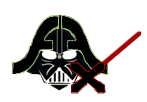
Dude, all I did when I reformatted and installed snow leopard from scratch, and again when I got a new laptop, was copy the Music directory in my home dir to a usb drive.
I copied it back after installing itunes and all my music, playlists, iPhone apps, etc were there. They should probably have something to help you discover that in the menus, but everything that iTunes cares about is in that Music directory and it’s fully transferrable.
I’m an iTunes hater, for a number of reasons. However, I don’t think I would blame iTunes for the performance of your library stored on a NAS.
This can be attributed to a number of things, but generally it’s the problem of the NAS device. Inexpensive NAS devices have slow disks, it keeps the price down. They also have low-powered CPUs and very little memory for buffering. Overall, NAS is slow anyway. You may want to consider using an older box and installing FreeNas. Its open source and you can configure the computer to your specific requirements.
Also, if you’re streaming over wireless you can expect performance issues. Consider Wireless N. My wireless network is now N and and I have very few issues streaming even HD media. But even with my extensive network experience, there’s no way to prevent the occasional interference and just plain unreliability wireless is prone to.
I would also invest a few bucks into a Gigabit switch, if you’re running a wired network. These are relatively inexpensive these days.
Lastly, if you’re using Windows you can use Windows Media Center instead of iTunes for your iPod. There’s a nice little plugin for $30 : http://www.mgtek.com/dopisp/. I do not know if it will synch to an iPhone. I’ve been using it for a couple of years and it was well worth the $30.
Granted my ReadyNAS may not be the fastest NAS in the world. But I don’t think it’s a performance issue.
I’m not really streaming. And have never had a problem actually playing a song. All my problems have been in more in the synchronization area. As well as some library management. And at present I am doing everything over the wire Ethernet connection.
And I’ve always been plagued by whacked out incidents. Like yesterday. I consolidated my library and then I re-synched my iPhone so I had a current backup. Next thing I know iTunes installs about 30 applications I deleted many months ago. Meanwhile, my application folder was left with about 30 or so duplicate applications – even Apple tech support was rather surprised. No duplicate files, just duplicate listings.
Meanwhile, when I tried to re-connect to my iTunes library with the new machine iTunes just hanged up.
A few months ago when I had to re-install I had to go through the fun process of re-synching my phone. Which removed almost all of my apps and media. Then I had to go through the laborious process of re-ordering my apps.
I will say I had a lot less issues when using iTunes on Mac. On Windows it tends to give “Not Responding” errors a lot.
I seldom have issues with actual media (music, videos, etc). Most of my headaches have really involved the synching of my iPhone. I’ve had a few incidents with my phone which have required total restore to factory settings (occurred once with an updated and once it just flaked out). I’ve sometimes wondered if I got a sub-par unit and if that’s been some of the problem.
And Matt I did use the Consolidate feature. Which was definitely a good edition. I do wonder if more of this is related to Windows/iTunes issues.
Well just finished importing my media from my old library into the new one. And then at the very end after hours of importation iTunes exclaims it was unable to save the library file.
Bah…
I really, really don’t want to fill my laptop hard drive with all my media. Lame!!!!
The problems with iTunes are numerous. Forget the issues caused by the music industry security concerns. Those are expected. It’s the horrid code writing, lack of simple features, mangled navigation, system lock ups, printer failures, etc. These are solely caused by incompetence at Apple. This POS should have been completely revamped years ago. But that likely won’t happen since its free and only supports the elegant hardware. It will undoubtedly continue to resemble a grad student project knitted together by interns and trainees with little supervision. I suspect iTunes will always be a blight on the otherwise impressive Apple line up. Sad.
Totally agree….sad, that next week I will switch to Android. Not because of the iPhone or because of iOS….but solely because of iTunes.